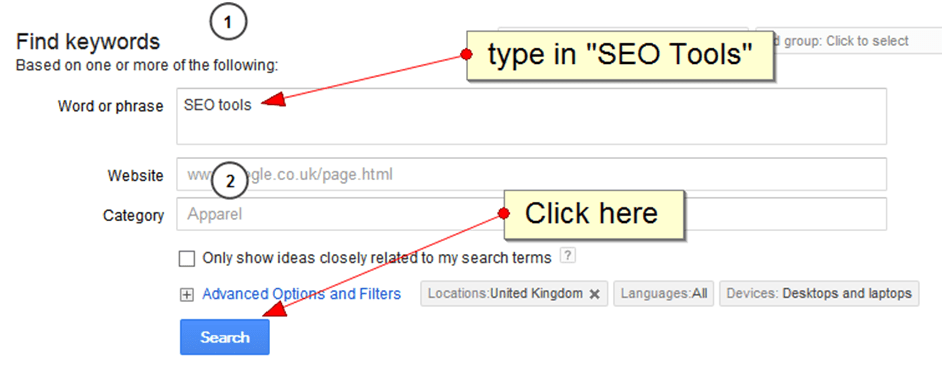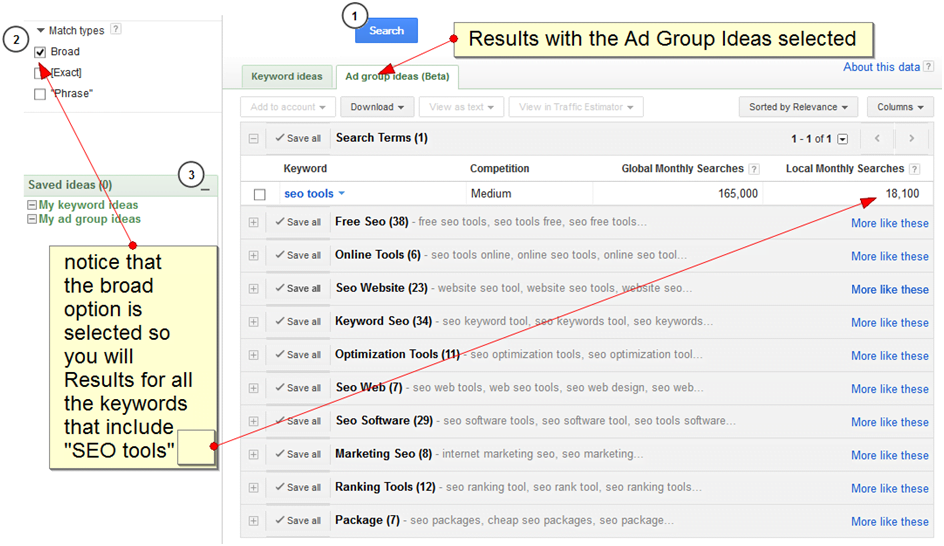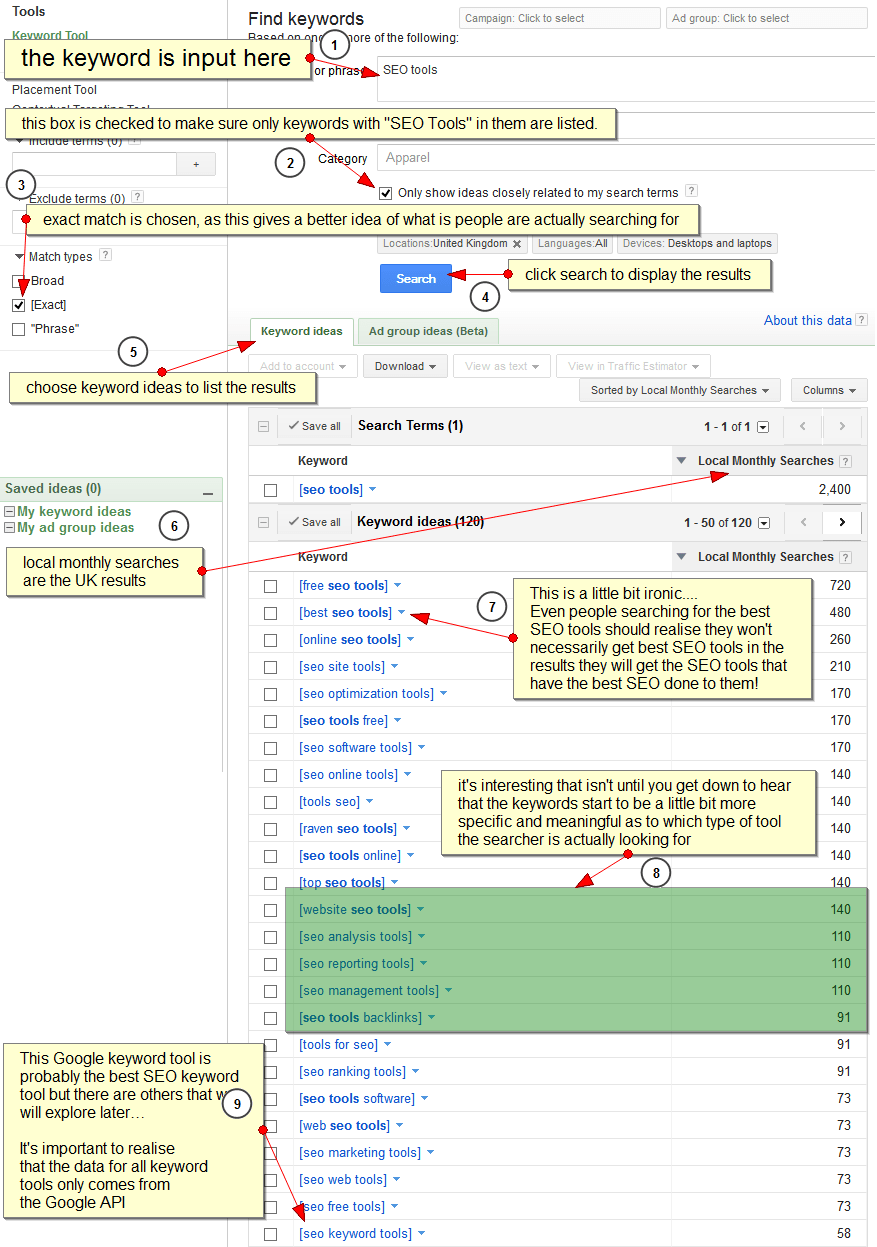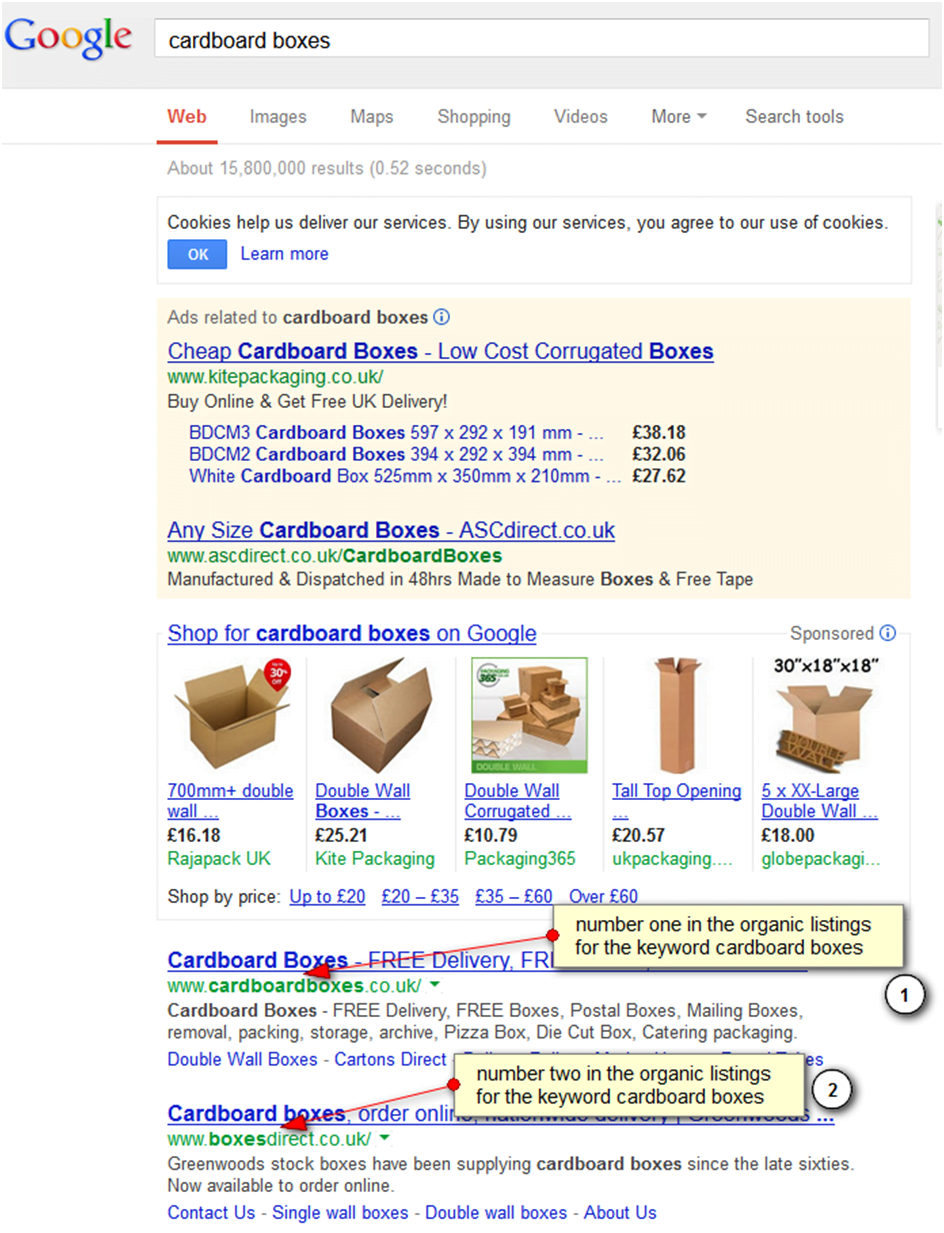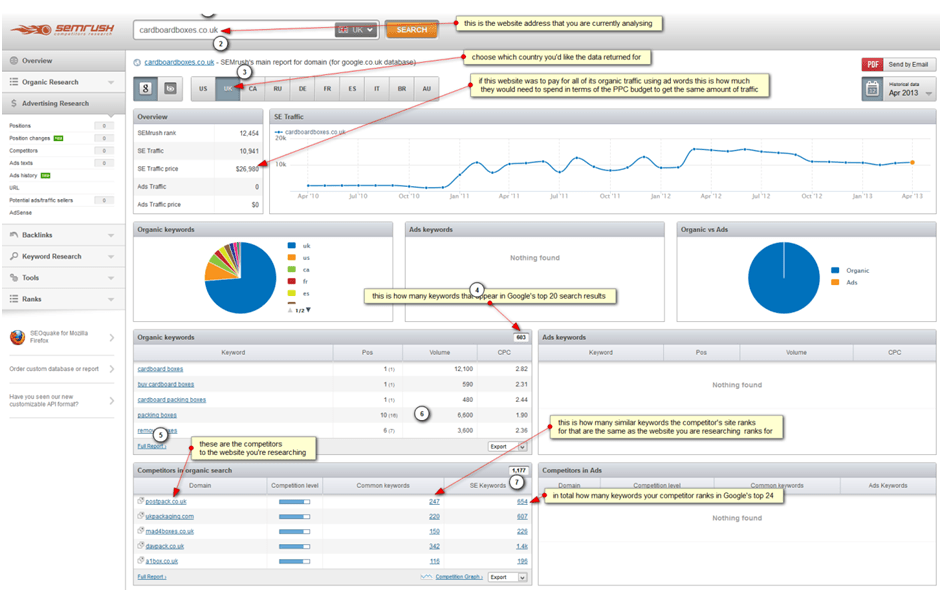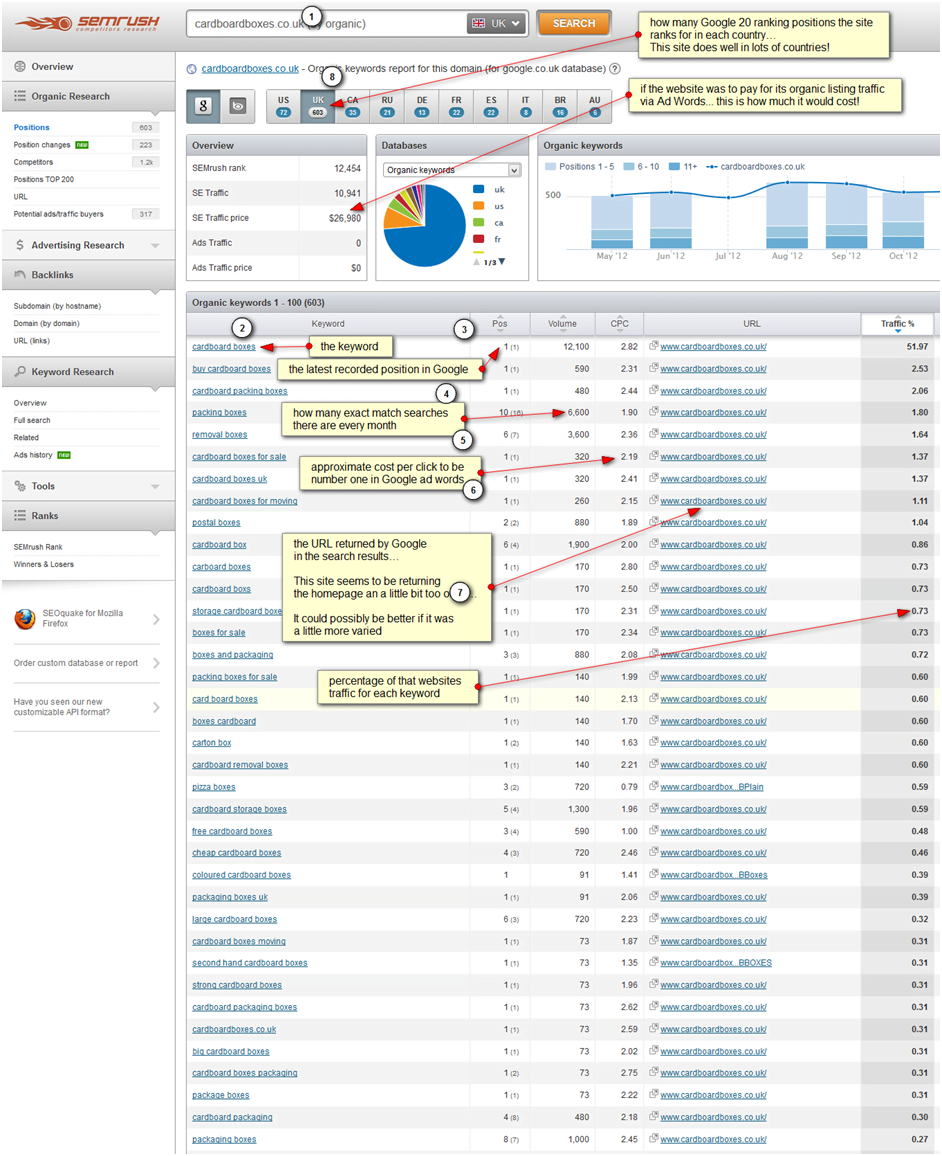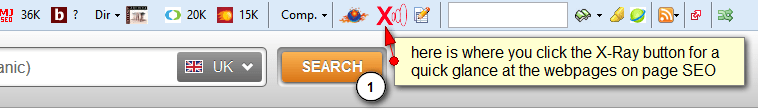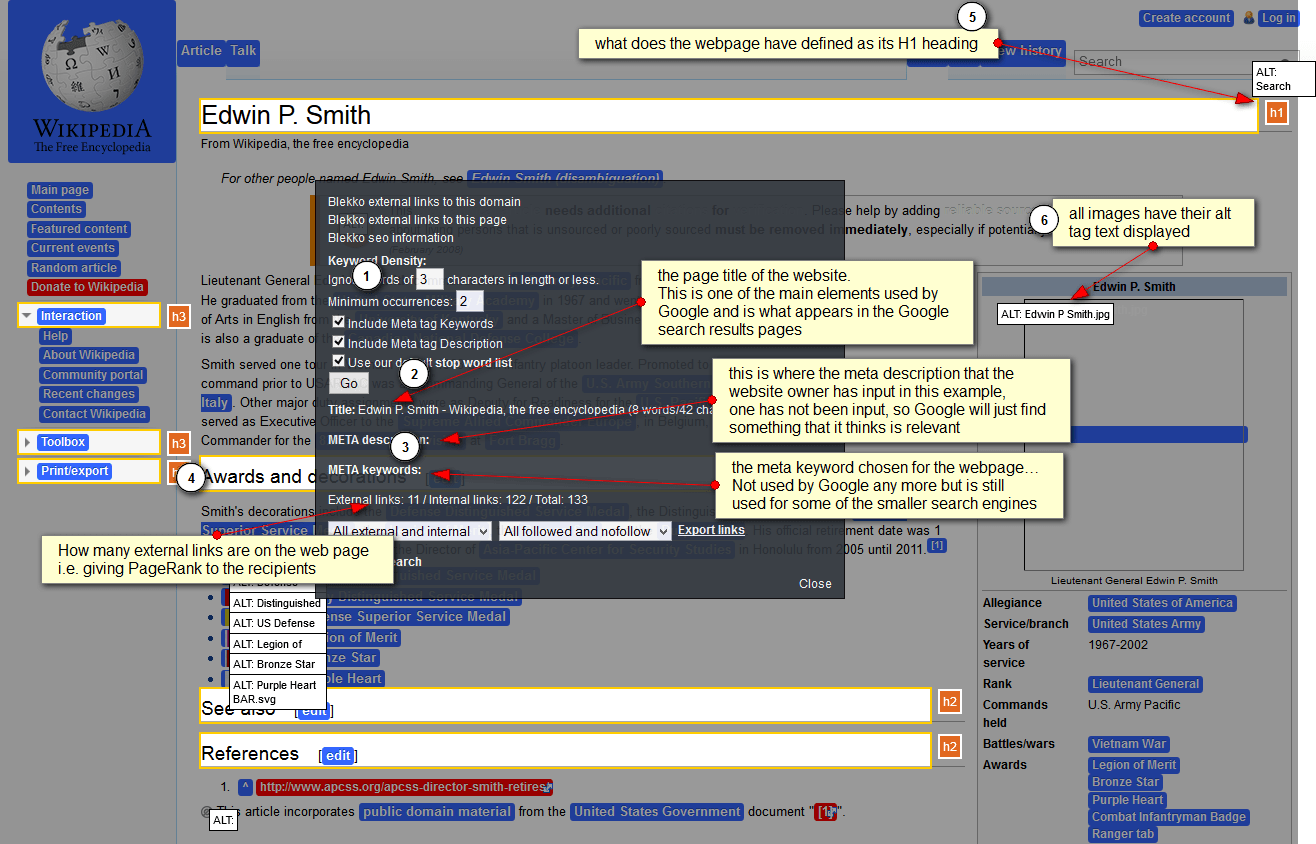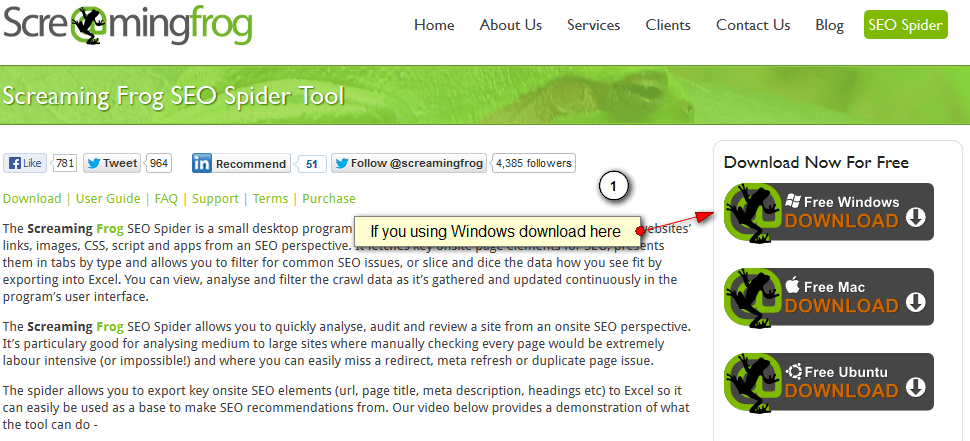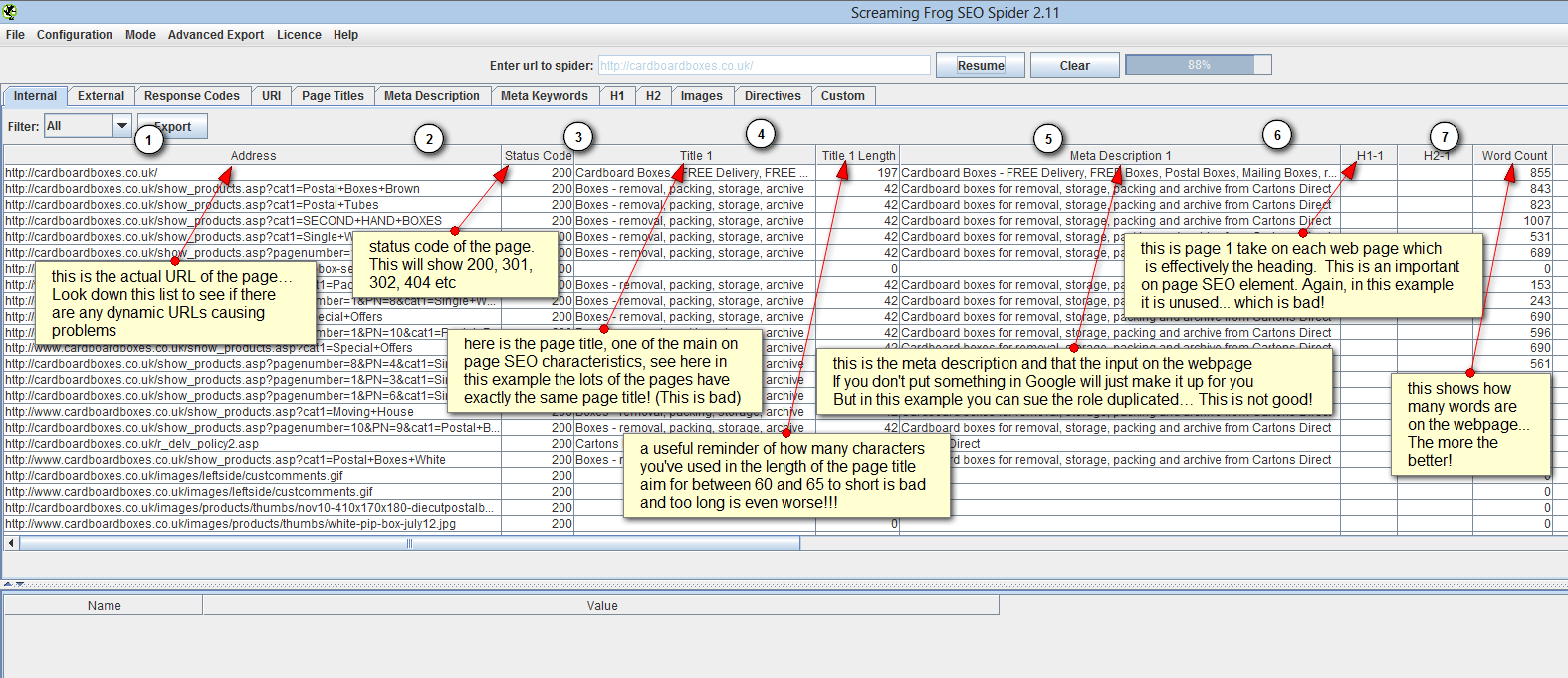We are often asked what are the best tools to use, to help with SEO? This article aims to show you which are the best SEO tools to use and how to use them!
We will also show you the different SEO tasks where you can use tools and which tools are the best for which task.
What SEO tools are being searched for in Google?
First of all though, let’s start with which tools people are searching for in Google.
If you go to Google keyword tool – and as this is an instructional article – you do this by going into Google and doing a search for keyword…
You will see the first thing that is listed is Google’s keyword tool. This is their external tool that you don’t actually need to have AdWords to be able to use. So just click on the link.
When you’re inside , you’ll see the following screen:
Type in “SEO tools” enter the word or phrase box and then “Search”.
Google will first of all, show you all of the different Ad Groups that the different keywords can be placed into. You’ll see something like this:
Because the ‘broad’ option is selected this tells us that there are 18,100 searches every month where people are looking for something to do with “SEO tools”.
We are going to switch straightaway to look at results for ‘exact match’ keywords. I would always suggest that you use the exact match option when looking for which keywords to use in your SEO. It gives you a much better idea of how many people are doing the search.
You’ll see that the annotated screen above contains a lot of information on both how to use the Google keyword tool and how to read the actual results.
Areas of SEO that you can use tools to help
First of all, let’s have a look at what people are searching for in Google. The area highlighted in green, in the above image, starts to show the different areas that you can use SEO tools to help you with.
These are:
- website seo tools (with 140 exact searches every month)
- seo analysis tools (with 110 exact searches every month)
- seo reporting tools (with 110 exact searches every month)
- seo management tools (with 110 exact searches every month)
- seo tools backlinks (with 91 exact searches every month)
- seo ranking tools (with 91 exact searches every month)
The main areas of SEO that you would use tools for are:
- browser toolbar tools
- keyword research
- on page SEO analysis and website build
- back link analysis
- keyword position checking
The best SEO toolbar for your Internet browser
The reason we put this one first is that when you’re running lots of tools you’ll find shortcuts from a toolbar installed on your browser.
That said, which browser are you using? In my experience Mozilla Firefox is by far the best! So for the purposes of this article let’s just assume that you will use the same.
I have used many SEO toolbar plug-ins but the one I found myself using the most is the one produced by SEObook.com. Go to their website, register and then download their SEO toolbar here http://tools.seobook.com/seo-toolbar/.
As we go through all of the other tools, I will show you how this toolbar will help you with some quick information and link through to some of the other useful tools as well.
Keyword Research SEO Tools
We have already covered the Google keyword research tool but another favourite of mine is SEMRush.com.
There are many ways to use this tool and I’m sure that once you’ve followed the example below you’ll have a few ideas of your own.
Let’s imagine that you’re a box manufacturer and you want to start selling your cardboard boxes online. You know that there are competitors that have been doing this for a while so you use the Google keyword tool to find out that cardboard boxes has 12,100 searches every month on an ‘exact match’ basis.
Next step is to go into Google and do a search for cardboard boxes to find out who the top 10 competitors are:
So with the results on screen click on cardboardboxes.co.uk and load them into an new tab in Firefox and do the same for boxesdirect.co.uk.
Once you have a website loaded click on the SEM Rush icon in the toolbar:
This will load of SEM Rush to a screen that looks like this:
The screen above shows you that cardboardboxes.co.uk ranks for 603 keywords in Google’s top 20 search results.
If you click on the full report option in the organic keywords table you will see the full detail of all 603 keywords. The screen below explains the data… Also note the facility to explore into Excel is excellent!
So from this output you can see all of the great keywords that your competitors rank for in Google’s top 20 search positions. When you perform your keyword research, I would suggest you get the top 10, or may be even 20, competitors and output all of their results into one Excel spreadsheet.
Remove all the duplicate keywords and then you’ll be left with one big master list of all the best keywords in your theme that your competitors are ranking for!
‘On-page’ SEO and website build tools
In this section were going to suggest two tools. The first is a quick glance type tool, the second is a let’s look at the whole site.
SEO toolbar X-Ray Button
Earlier on, we installed the SEO book toolbar. There is an x-ray facility on this toolbar that enables you with just the click of one button to see what the on-page SEO characteristics are of any page you’re looking at.
Let’s use a random page on the Wikipedia website to use this button and see the results that we get:
Screaming Frog website analysis tool
This tool is commonly one of the best kept secrets in the SEO industry! It enables you to call a whole website and see all of the on page characteristics at a glance and so much more…
The software is free to use for the first 500 pages of any website. So you can use it as many times as you like on the same or different websites the only limit is the biggest site with more than 500 pages, you’ll need to pay for the licence.
To get a free copy of your software. Just visit the website here http://www.screamingfrog.co.uk/seo-spider/ and click on the relevant download option:
Once you’ve downloaded your copy of the software just input your URL and click on start.
There are dozens of useful things that you can do with this tool… Things like:
- 404 errors
- 301 permanent redirects
- 302 temporary redirects
- duplicate page titles
- meta descriptions missing
- duplicate or missing page h1 tags
- these are only a small sample. There are literally dozens of options…
Let’s have a look at our example website again cardboardboxes.co.uk and explain some of the output:
Next week…..
The remaining SEO tools used by industry experts!