Looking to get your teeth stuck into WordPress?
If you have been wondering what WordPress is and how you can use it to your advantage, then look no further. Below I have found 5 great videos to get you kick started with your WordPress adventure, and will help you overcome any headaches you may have.
No.1 – Getting Started
All credits out to JREAM Design for putting this video together.
This video shows you from the ground up exactly what you need to do from downloading the files, uploading them to your server, to installing your MySQL database and adding your content. With this Video you will have your WordPress installation up and running in no time and will start adding your content and blog posts within hours.
No.2 – Controlling Your Menu
All credits out to goodlearning for putting this video together.
Most people get confused when using the menu interface on the WordPress dashboard for the first time. This video shows you exactly how to use it and you can use all of its functionality to provide you with the outcome you require.
We get a lot of customers that ask us how to go about using their menu, and this is one video we always point them towards.
No.3 – Adding Images to Posts/Pages
All credits out to LynneAndChad for putting this video together.
This great YouTube video shows you how to easily add in your fantastic images, turning your posts/pages into interesting colourful pieces information rather than black and white text.
This video will walk you through everything you need to know to upload them, manage them and also add them into the centre them and to a certain size.
No.4 – Changing Your WordPress Theme
All credits out to Bluehost for putting this video together.
Want to change the look and feel of your WordPress website but don’t know how to change the coding? Well, you can go in and add free themes to your website to ensure it looks a lot more pleasing on the eye.
All WordPress installations come with their standard ‘twenty’ series theme installed and this can be rather white and bland. If you are looking to have something a little different to everyone else out there then this theme resource is definitely for you.
No.5 – Installing a WordPress Plugin
All credits out to Weblinx Ltd for putting this video together.
During your time using your new WordPress website, there will always be a need to install a plugin that will help you create something that you desire.
This great video shows you how to search for plugins from the back-end of your website, activate them and also download them from the WordPress plugin directory and upload them via FTP. Plugins will always be used and there are many fantastic one available that help you with contact forms, sliders, SEO, image and many other functions.
There are many others around on the internet…
These 5 videos are just a small number of the millions of amazing videos on the web that can help you with your WordPress site. Also, the WordPress codex resource also supplied you with all the text documentation that you could desire on creating your own themes, plugins and enhancing your website to the max.