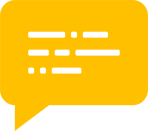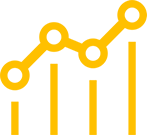MENUMENU
- SEO
-
-
- SEO Services
- ConsultantWe offer bespoke SEO consultancy services.
- CopywritingOur copywriting service provides you with high quality SEO content for your website.
- AuditFind out more about how your website performs on Google with our free SEO audit.
- LocalWe offer local SEO services to businesses who want to focus on local searchers.
- PackagesOur bespoke SEO packages are designed to suit you.
- Google My BusinessGoogle My Business is a great way to improve your local online presence.
- SEO Services
-
-
- PPC
-
-
- PPC Services
- Google AdsWe can boost your online presence through Pay-Per-Click on Google Ads.
- Bing AdsIncrease your online reach by advertising on Microsoft’s search engine, Bing.
- ManagementWe can manage all of your PPC accounts to ensure that you get the most out of your budget.
- PackagesDiscover our PPC packages that are designed to suit businesses of all sizes.
- CATCHOur CATCH service allows you to show display ads to users who have visited your competitors websites.
- RemarketingWe offer a Google remarketing service to help you re-engage with your website visitors.
- Paid SocialDrive more traffic to your website by using our paid social media advertising service.
- PPC Services
-
-
- Leads
- Our Tools
-
-
- Our Bespoke Tools
- Bespoke SEO PortalGet a detailed insight into your websites SEO performance with our bespoke portal.
- Bespoke Content PortalOur content portal that allows you to put keywords at the focus of your SEO content strategy.
- Lead FinderSee who is visiting your website and when with our Lead Finder tool.
- Backlink Outreach Wizard (BOW)Our new tool can help find high quality backlink opportunities.
- Our Bespoke Tools
-
-
- Partners
- About
-
-
- About Us
- Our TeamMeet our talented team at Essential Marketer that will drive your digital success.
- Case StudiesView our case studies to find out more about the great work that we have done previously.
- NewsStay up to date with the latest industry news and updates from Essential Marketer.
- Insights WorkshopAttend our virtual insights workship and get ahead of the game with top SEO tips and strategies.
- About Us
-
-
- Contact